Learn to use AutoCAD from scratch step by step and become an advanced user + AutoCAD 2024 and 2025 original license
What you will learn
-
You will get an Autocad 2024 and 2025 original license for Mac or Windows with a Product key and serial number Available for 3 years
- Make their Drawings/Plans/Designs
- Manage the layers section
- How to Use AutoCAD
- All the Tools and Commands
- Feel comfortable using AutoCAD to create your Designs from scratch
Description
If you’re new to the world of CAD CAM (Computer-Aided Design & Computer-Aided Manufacturing) and want to learn how to design and draft your projects with confidence, you’re in the right place!
In this course, I’ll guide you through all of AutoCAD’s essential tools and features. You’ll learn, step by step, everything a beginner needs to know to use the software effectively. Although I’ll be working with AutoCAD 2024, these techniques can be applied across all versions, including earlier ones. If you’re using AutoCAD LT, don’t worry—the features are very similar. At the end of each lesson, you’ll receive a PDF covering the theoretical aspects and practice exercises to reinforce what you’ve learned.
Learn to create designs, import/export files, print, save your work, manage layers, edit existing drawings, add text & dimensions, and master basic drawing and modification tools!
By the end of this course, you’ll be proficient in Autodesk AutoCAD, able to work quickly and efficiently, and ready to design your own projects—or even assist others with the program.
Course Overview
In this comprehensive course, you will gain essential skills in AutoCAD 2024 through a series of well-structured modules:
- Introduction to AutoCAD 2024:
Familiarize yourself with the interface and core functionalities.
- Basic Drawing:
Learn fundamental drawing techniques to create accurate designs.
- Modify Tools:
Master tools for editing and refining your drawings.
- Drawing Tools:
Explore various drawing tools to enhance your workflow.
- All About Blocks:
Understand how to create, manage, and use blocks effectively.
- Mastering External References:
Learn to link and manage external files for efficient project coordination.
- Organizing Objects in AutoCAD:
Discover techniques for organizing and managing your design elements.
- Adding Annotations:
Gain skills in adding text, dimensions, and other annotations to your drawings.
- Printing and Plotting:
Learn how to prepare your drawings for printing and plotting with precision.
- Drawing for Practice:
Engage in practical exercises to reinforce your skills.
- Floor Plan:
Create detailed floor plans as a key project component.
- Basic AutoCAD 3D Commands:
Get introduced to essential 3D commands to start modeling.
- AutoCAD 3D Model:
Develop your skills by creating a complete 3D model.
Prerequisites
- No prior knowledge of AutoCAD is required
- Basic Computer Knowledge
- Able to understand Basic English in listening and writings
- Have a super basic idea about designing an object
Who is this course for?
- Anyone who wants to start using AutoCAD
- Newbies, amateurs, student engineers who want to create their drawings using AutoCAD
Afficher moins

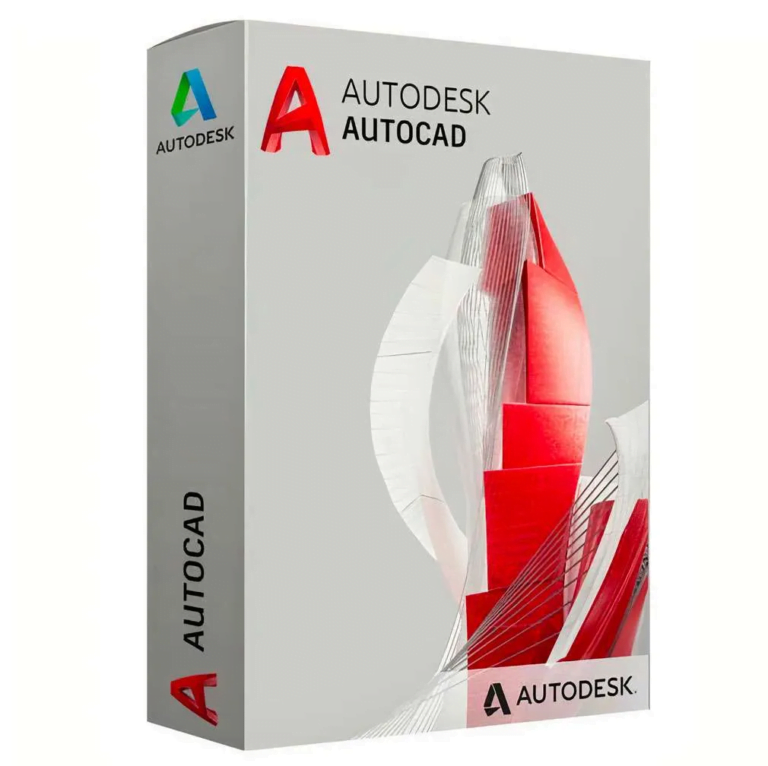






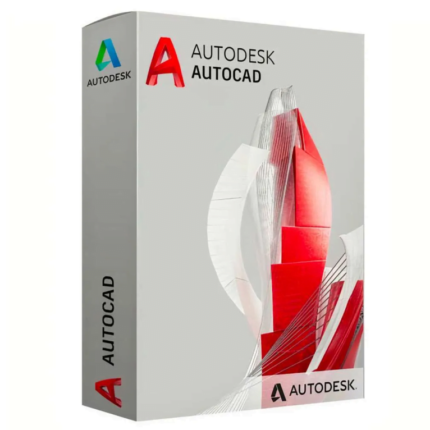
Reviews
There are no reviews yet.