Learn Microsoft PowerPoint for Win and MAC An MS PowerPoint Presentation design and Animation Crash Course
What you will learn
- Working, rearranging, populating slides on a presentation
- Use PowerPoint to create online lectures or videos with recorded narration
- Properly working with text, objects and images
- Speed up Your PowerPoint workflow with usefull tips like using the guides
- Creating interesting images and icons in PowerPoint from scratch
- Create engaging, high quality slides and presentations
- Properly work with transitions and animations
- Exporting the entire presentation / animation to video and addding music in the background
Prerequisites
- Microsoft365 Win or MAC / or PowerPoint 2019 / PowerPoint 2016 / PowerPoint 2013 / PowerPoint 2010
- Course is suitable and prepared for the Windows and MAC versions
- Be prepared to learn a lot of essential tools in the program
Description
THIS COURSE WAS RECENTLY RE-RECORDED – NEW LECTURES, RESOURCES AND QUALITY. CHECK OUT FREE PREVIEW LECTURES!
- Do you struggle to get started in any presentation software?
- Are you searching for a shortcut to master PowerPoint?
- Do you want to work efficiently, create outstanding designs, and get to know the most important functions of the program in one sweep?
- Do you want to learn PowerPoint presentation design and PowerPoint animation?
Biggest benefits of the course:
- Suitable both for Windows and MAC users
- Useful PPT shortcuts to learn the software efficiently for ppt presentation
- Your Teacher is an Experienced PowerPoint Designer
- Curriculum and Lectures carefully crafted and logically laid out
- …watch a free preview lecture and see if my teaching style is a fit for you!
This course cooks your brain in that regard and creates a knowledge influx that you will eat like a cake with pleasure. I am an experienced PowerPoint teacher and made this course approachable for everyone! No matter Your prior Microsoft PowerPoint knowledge! Become an advanced PowerPoint user yourself.
The course is divided into 3 comprehensive chapters to make it easy to follow:
- Beginner – MS PowerPoint Workflow & Tips – where I share the most important things you will need to know before moving forward
- Intermediate – PowerPoint Presentation and Animation design – Interesting PowerPoint essentials that enhance your workflow and make you more familiar with the program. In this section, we will make ppt presentation slides for real use
- Advanced – for Advanced Microsoft PowerPoint features – Very useful knowledge that will distinguish you from the common PowerPoint user who only knows how to add slides, populate them with text, and present boring presentations like that. Upgrade your skillset with those lectures. Making advanced ppt presentations won’t be that hard anymore.
All that is rounded up by an introduction and conclusion to make you firstly aware of the most important features and navigation through the program and later on to conclude the information shared. I’ve made sure to make this course consistent and on-point to not waste your time on things that are obvious. Become a sophisticated PowerPoint user in just ~2,5 – 3 hours!
With the help of this course, you will:
- Increase Your PowerPoint skillset and move from total beginner to advanced
- Learn about PowerPoint design, Powerpoint animation, and other topics
- Improve Your Workflow in around 3 hours for ppt video and ppt presentation
- You will be able to work quickly and efficiently in PowerPoint because I will share my most used techniques
- Be able to complete a well-designed slide, record online videos and YouTube videos with PowerPoint, and much more that
If you do not know where to start and would like to quickly get a grasp on the software, its usage, its most essential tools, and what is more important a real-world example workflow take this PowerPoint Crash Course to solve all these struggles – enroll now!
Who is this course for?
- Everyone who wants to learn essential MS PowerPoint usage
- If you want to go quickly from beginner to advanced in powerpoint
- Presentation and animation enthusiasts
- Online teachers, video producers, youtubbers

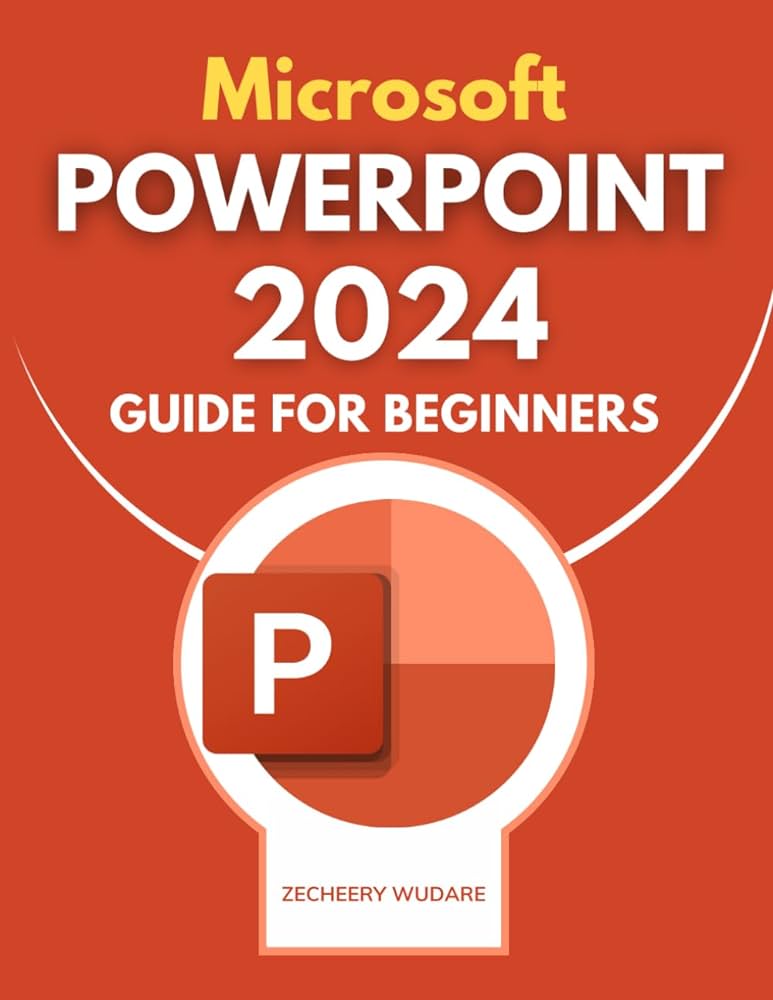






Reviews
There are no reviews yet.