Master Word 2021 with this great value course beginner to advanced bundle!
What you will learn
- Master the most common uses of Microsoft Word
- How to create a mail merge in Microsoft Word
- Learn how to correctly Print envelopes and labels in Word
- Discover the different page setup options in MS Word
- Insert professional pictures and graphics in your Word document
- Make your Word documents look amazing by inserting and editing tables
- Using “Go To, Find, and Replace” in Microsoft Word
- Best practice for images including compressing images, captions, 3d models, and icons
- How to use Section and Column Break
- All about Master and Subdocuments
- Create Forms in Word
- To use Macros to automate basic tasks
- How to insert Citations, Footnotes and Endnotes
- How to create an Index and Table of Contents
- How to protect documents with passwords, read-only and digital signatures

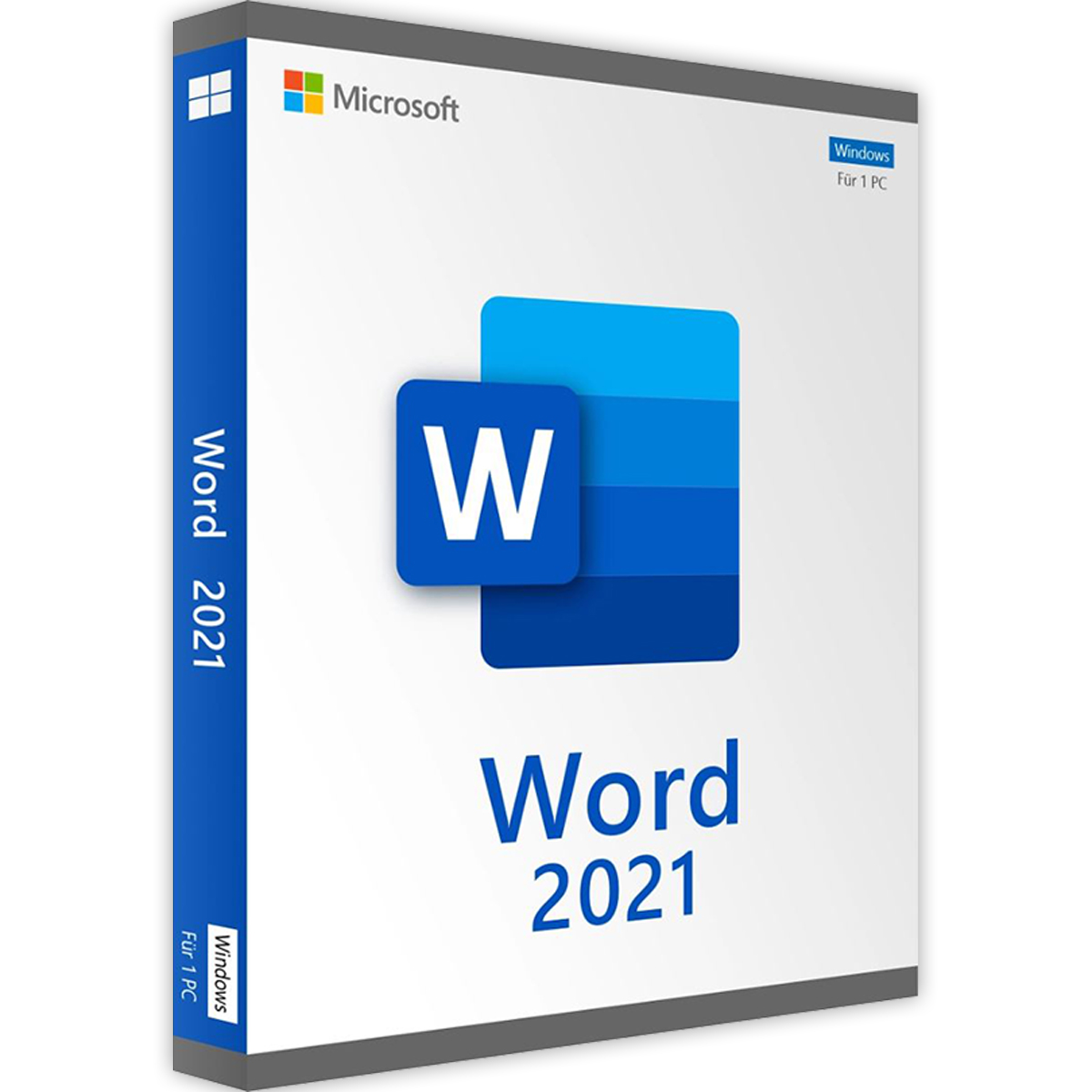






Reviews
There are no reviews yet.